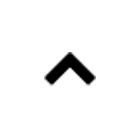Back by popular demand, this Stop-Motion animation workshop allows kids to keep being creative from home during the July school holidays! This is an opportunity for 8-12 year-olds to be creative with peers, in a fully moderated online environment. Over 2 mornings, kids are guided in the making of a ‘diorama’ and plasticine characters, then the animation of their own story.
“Lots of fun I loved it. It was so much fun and I’m so pleased that I know how to make animations now.”
“It was a fantastic holiday activity, the kids loved it. I do hope it can be brought to many more in the future.”
Please note: If you have done this workshop before please be aware that this workshop will be a second run of the previous workshop and the content will be much the same. You are more than welcome to attend again, and work on your previous animation or start a new one!
About Beale Gurney
Beale Gurney has worked on 10 animated television series including Hoota and Snoz, Pixel Pinkie and Fanshaw and Crudnut. She also uses animation techniques in creating a range of other media including games, web apps, and interactive resources. Beale currently works as an educational designer with a focus in designing engaging online learning experiences.
Kids (and parents) will be provided with access to an online learning space. Through a series of demo videos, the kids will engage in a series of activities – crafting their figures from Plasticine, cardboard and other materials. Throughout, kids can ask questions and share their work with the facilitator Beale Gurney for feedback. Collaboration is an important part of this workshop – to facilitate this, kids are invited to share their own work or comments in the online learning space. Each potential post will be viewed and approved by a moderator before it is seen by the group (see more details about online safety below).
Technology:
- A tablet or mobile device on which to capture animations, with the following free apps installed
o Stop Motion Studio – the free app is fine, but the “Pro” paid version gives a few more options if you want to purchase it.
o FlipaClip (for Android or iOS)
o Padlet (for Android or iOS)
- A device (e.g. computer, laptop or tablet) on which to watch the video demos during activities
- Internet connection for all devices
Materials (most can be found around the home):
- an A4 paper box (or a similar quantity of cardboard)
- a range of Paper (white paper, colours, can be reused packaging, magazines)
- a Gluestick
- Plasticine (ideally a small packet of at least 12 colours, or homemade play dough or clay in various colours. If you don’t have access to any of these use objects from around the home to create your character.. buttons, wire, leaves, rocks)
- Sticky tape
- Scissors
- a Ruler
- Toothpicks
- A range of drawing tools (e.g. markers, pencils)
- A few modelling tools sourced from around the house or clay modelling tools:
- Something to cut with (e.g butter knife)
- Something very pointy (e.g. a pointy fork)
- A long fairly blunt stick (e.g. chopstick)
- Something to roll with (e.g. mini rolling pin, sauce bottle)
The online learning space is only visible and available to signed-up participants (a maximum of 20 children).
Participants can only directly communicate with the facilitator and moderator, who both hold appropriate child safety checks.
Any communication from participants intended for other participants is moderated: that is, each question or shared work is reviewed by the moderator before it is made visible to the group. Any posts which are unfriendly, share personal information, or are otherwise inappropriate will not be shared. The Padlet app is used for this purpose.
We encourage parents or guardians to be present, and supervise or even join-in if available to do so.
If kids have existing friends who are also participating, parents can choose to use their own supervised communication channels or to do the workshop at the same place for those kids to chat and collaborate during the activity.
The ability to post will end when the workshop has completed.